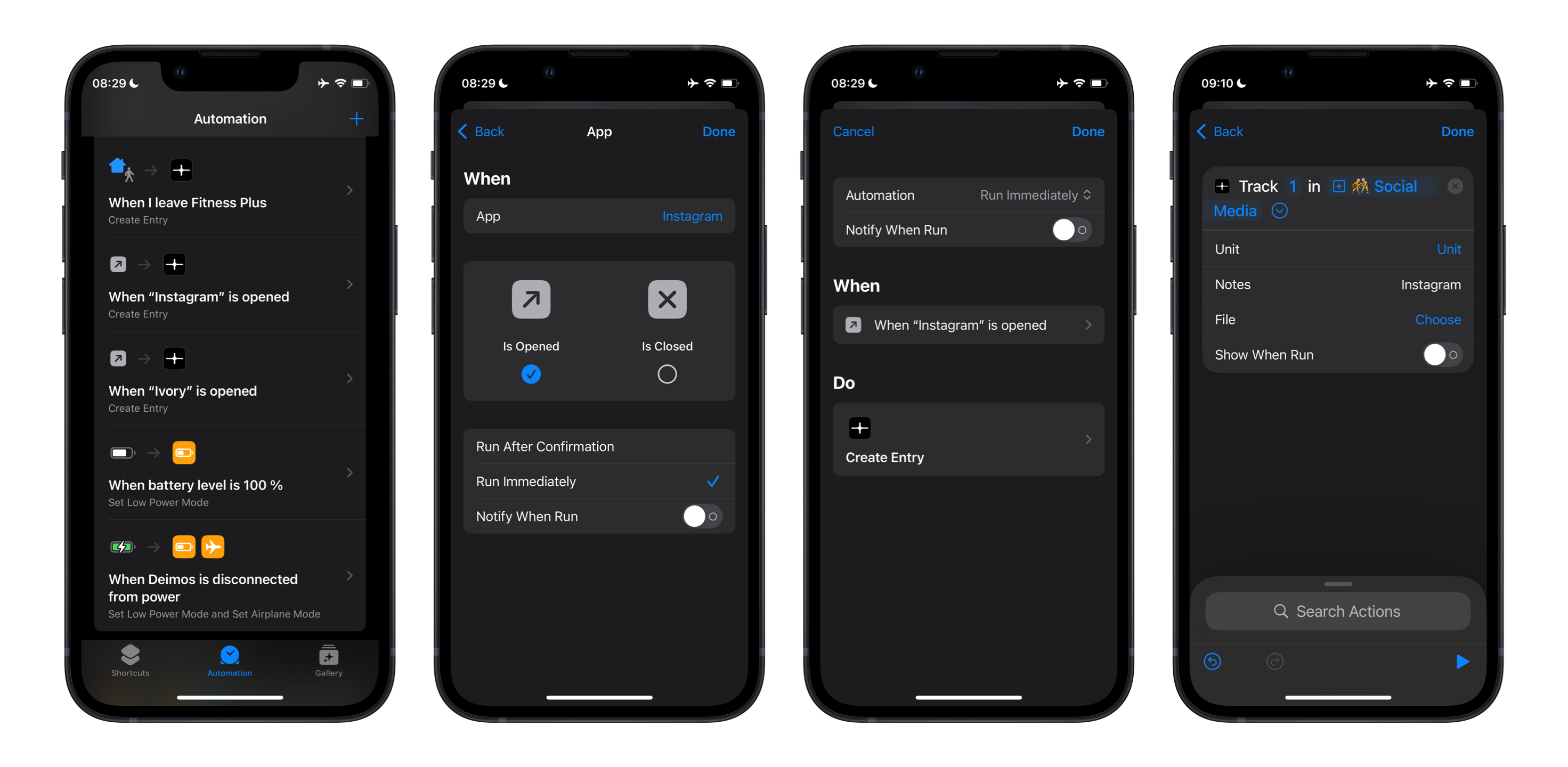Track App Opens with Futureland
Futureland can be used to track anything. One of those things is to automatically track how often you use an app. This can be interesting to track social media consumption or other behavior.
In the example below I explain how to set up an Apple Shortcuts automation to automatically track how often you open an app using Futureland. I used Instagram and Ivory as an example, because I am interested to learn how often I use social media.
You could use shared trackers to share this data with your friends for accountability or create a challenge to see who uses social media the least. I will keep this data for myself for now.
Setup
- Open the Shortcuts app on your iPhone
- Navigate to 'Automation'
- Press the plus to create a new automation
- Choose 'App'
- Select the app you want to track the number of opens for
- Select 'Run Immediately'
- Tap 'Next'
- Select 'New Blank Automation'
- Search for and add the Futureland 'Create Entry' action
- Set 1 for 'Value' and select the tracker you want to use. In my case it's 'Social Media'
- Optionally use the 'Notes' field to record the app you opened.
- Disable 'Show When Run'
- Tap Done