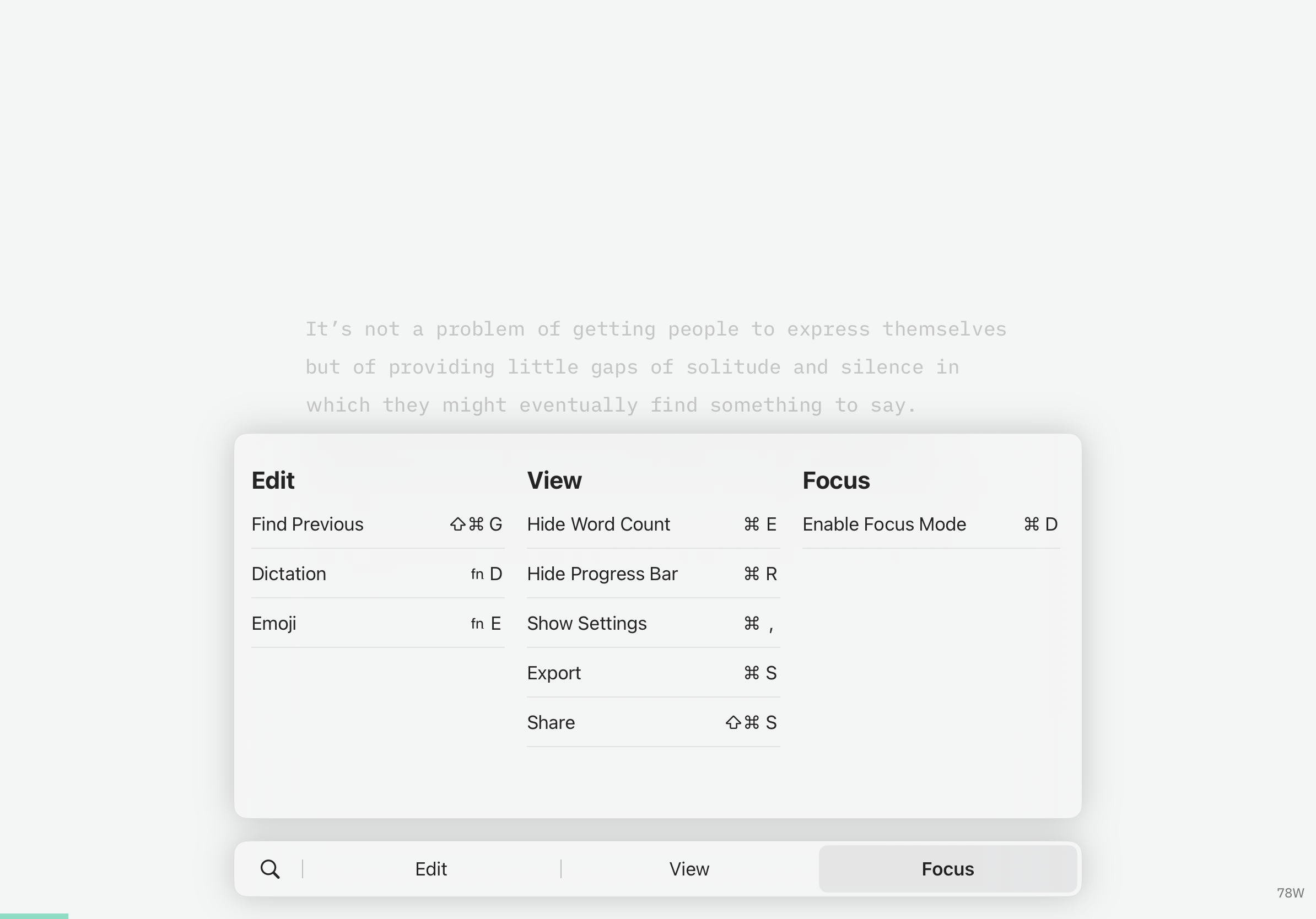Add Keyboard Shortcuts to iPad App
I wanted to add useful keyboard shortcuts for Pagi for iPad this morning and was afraid I would have to use some old UIKit-API to do this.
Luckily this is now pretty easy to achieve when building apps with the SwiftUI-lifecycle.
All you have to do is to use the .keyboardShortcut() modifier on a Button or some other compatible view and wrap it inside the .commands() modifier in your app's main file.
When a user long-presses CMD inside the app a menu will appear that will show all defined shortcuts inside the app.
Code
WindowGroup {
ContentView()
}
.commands {
CommandMenu("File") {
Button("Save") {
// some code
}
.keyboardShortcut("E", modifiers: .command)
}
}
Demo